Quicken vs QuickBooks: The Ultimate 2025 Guide for Personal and Business Finance
Choosing the Right Financial Software in 2025
Managing finances efficiently has never been more critical, whether for personal budgeting or running a business. With the rapid evolution of accounting software, deciding between Quicken vs QuickBooks can be overwhelming. Both tools are popular in their niches, yet their purposes and features differ significantly. Quicken focuses on personal finance management, offering tools for budgeting, expense tracking, and investment monitoring. QuickBooks, on the other hand, caters to small businesses with advanced accounting, invoicing, payroll, and reporting features.
Recent trends in digital finance highlight a shift toward cloud-based, automated solutions. Users now expect software that not only tracks money but also provides actionable insights and analytics. By understanding the strengths, limitations, and latest updates for Quicken vs QuickBooks, individuals and businesses can make informed financial decisions. This guide explores both platforms in detail, helping users choose the software best suited for their needs.
What Are the Key Differences Between Quicken and QuickBooks?
Understanding the primary distinctions between Quicken vs QuickBooks is crucial before making a decision.
Purpose: Quicken is designed for personal finance, while QuickBooks is built for business accounting.
Feature Focus: Quicken offers budgeting, savings goal tracking, and investment management. QuickBooks provides invoicing, payroll, and tax reporting.
User Base: Quicken suits individuals and families; QuickBooks targets small business owners, accountants, and finance teams.
Automation & Integrations: QuickBooks supports extensive integrations with banks, e-commerce platforms, and third-party apps, whereas Quicken offers limited connectivity focused on personal financial accounts.
For users searching “Quicken vs QuickBooks for personal use” or “Quicken vs QuickBooks for small business,” these differences clarify which tool will meet their specific needs.
Quicken vs QuickBooks: Side-by-Side Comparison
| Feature/Aspect | Quicken | QuickBooks |
|---|---|---|
| Primary Use | Personal finance, budgeting, investments | Small business accounting, invoicing, payroll |
| Best For | Individuals, freelancers | Small businesses, startups |
| Pricing | One-time purchase or annual subscription | Monthly subscription |
| Ease of Use | Simple, user-friendly interface | More complex, designed for business users |
| Bank & Account Integration | Supports multiple accounts, investments | Bank accounts, credit cards, and business integrations |
| Reporting & Insights | Detailed personal finance reports | Comprehensive business reports, tax-ready |
| Automation | Limited automation | Advanced automation for invoicing, payroll, and expenses |
| Cloud Access | Desktop and optional cloud sync | Cloud-based, accessible anywhere |
| Ideal Users | Individuals tracking personal finances | Business owners managing accounting and finances |
 Why Quicken Is a Strong Choice for Personal Finance
Why Quicken Is a Strong Choice for Personal Finance
Quicken remains a leading solution for individuals managing their money in 2025. Its intuitive dashboards allow users to:
Track income and expenses automatically by linking bank accounts.
Set budgets and savings goals for short- or long-term objectives.
Monitor investments and calculate net worth efficiently.
Manage bills and schedule reminders to avoid late payments.
According to recent user reports (Forbes, 2024), Quicken’s strength lies in its ease of use, detailed reporting, and holistic financial overview. For households or freelancers looking to take control of spending, Quicken offers a user-friendly experience that prioritizes clarity over complexity.
Tip: Use Quicken’s mobile app to monitor daily spending, ensuring you stay on track with budgets and savings goals.
Why QuickBooks Is the Go-To for Small Business Accounting
QuickBooks dominates the small business accounting market due to its comprehensive tools:
Automated invoicing and recurring billing.
Payroll management for employees and contractors.
Tax filing support and detailed reporting.
Inventory tracking for e-commerce and retail businesses.
Recent studies indicate that 70% of small businesses using QuickBooks report improved financial oversight and time savings (Intuit, 2025). Its cloud-based solution allows real-time collaboration, making it easier for finance teams and accountants to manage records.
Tip: Businesses should explore QuickBooks’ integration with payment processors like PayPal and Stripe to streamline cash flow and reduce manual data entry.
 Pros and Cons of Quicken vs QuickBooks
Pros and Cons of Quicken vs QuickBooks
Quicken Pros:
User-Friendly: Intuitive interface suitable for beginners.
Comprehensive Personal Finance Tracking: Budgets, investments, bills, and net worth.
One-Time or Annual Pricing: Flexible cost options.
Detailed Reporting: Easy-to-read charts and graphs.
Quicken Cons:
Limited Business Features: Not ideal for invoicing, payroll, or taxes.
Fewer Integrations: Restricted compatibility with third-party apps.
Cloud Features Require Subscription: Some advanced tools are only available online.
QuickBooks Pros:
Business-Focused: Handles invoicing, payroll, taxes, and reporting.
Automation & Integrations: Connects with banks, payment platforms, and e-commerce tools.
Cloud-Based Collaboration: Multi-user access in real time.
Scalable for Growing Businesses: Advanced features available as businesses expand.
QuickBooks Cons:
Learning Curve: Can be complex for beginners.
Subscription-Based Pricing: Higher ongoing cost than Quicken.
Overkill for Personal Finance: Many features are unnecessary for individuals.
When to Use QuickBooks: Key Scenarios for Small Business and Freelance Accounting
QuickBooks is ideal for businesses or individuals with complex financial needs that go beyond personal budgeting. Consider using QuickBooks if you:
Run a small or medium-sized business and need robust accounting tools.
Require payroll management for employees or contractors.
Send invoices frequently and want automated billing reminders.
Need detailed financial reporting for tax purposes or investor updates.
Operate an e-commerce store or retail business with inventory tracking needs.
Want multi-user collaboration with accountants or finance teams in real time.
For personal finance, QuickBooks may be unnecessary unless you are a freelancer or entrepreneur managing multiple clients. Using QuickBooks ensures accuracy, efficiency, and compliance, making it the go-to choice for growing businesses.
When to Use Quicken: Best Scenarios for Personal Finance and Budgeting
Quicken is perfect for individuals who want full control over their personal finances. It helps track expenses, manage budgets, monitor investments, and pay bills efficiently in one platform.
People with multiple bank accounts, credit cards, or investment portfolios will benefit from Quicken’s detailed reporting and clear financial insights. This makes it easier to see exactly where your money is going and plan effectively.
Freelancers or side hustlers can use Quicken to separate personal and business finances without added complexity. With a user-friendly interface and flexible pricing, including one-time or annual subscriptions, Quicken is ideal for hands-on, organized financial management.
Pricing Comparison: Which Software Offers Better Value?
Understanding costs is vital when comparing Quicken vs QuickBooks.
Quicken: Offers a one-time purchase for desktop versions or an annual subscription for cloud services. Pricing tiers are based on feature access—Starter, Deluxe, Premier, and Home & Business. Ideal for individuals looking for predictable costs.
QuickBooks: Operates on a monthly subscription model. Pricing varies depending on features and user access—Simple Start, Essentials, Plus, and Advanced. While more expensive than Quicken, the advanced functionality justifies the investment for small businesses.
Actionable Insight: For individuals, Quicken offers cost-effective personal finance tools. Businesses that require automation and multi-user access may find QuickBooks’ subscription worth the expense.
 How User Experience Compares: Quicken vs QuickBooks
How User Experience Compares: Quicken vs QuickBooks
User experience can make or break software adoption.
Quicken: Features intuitive navigation, customizable dashboards, and easy-to-read graphs for personal finance. Mobile apps provide on-the-go access.
QuickBooks: Offers structured workflows for accounting tasks. While initially complex for beginners, guided tutorials and templates help users complete invoicing, payroll, and reporting tasks efficiently.
Pro Tip: Evaluate trial versions of both tools to see which interface feels more natural and suits your financial management style.
Quicken vs QuickBooks vs Other Options: Best Alternatives for Your Needs
Other options are perfect for those specifically looking for alternatives to Quicken or QuickBooks. These tools cater to different financial management needs while providing unique features that the main platforms may not offer.
Wave is a free solution ideal for freelancers or individuals managing simple finances. It offers basic accounting, expense tracking, and invoicing without the complexity of full-scale software.
FreshBooks is designed for service-based businesses that need strong invoicing, time tracking, and client management features. It simplifies billing and helps users stay organized with minimal accounting knowledge.
Zoho Books provides cloud-based accounting for small to medium-sized businesses looking for flexible, scalable solutions. Its automation, reporting, and integration capabilities make it a strong alternative for those seeking more than basic personal finance tools.
Integration & Automation Capabilities
Modern finance software relies heavily on automation and integrations.
Quicken: Supports bank account syncing, bill payment reminders, and investment tracking. Limited third-party app integration.
QuickBooks: Integrates with CRM platforms, e-commerce systems, and banking tools. Automation reduces repetitive tasks such as recurring invoicing or expense categorization.
Actionable Tip: Businesses should leverage QuickBooks’ automation to minimize errors, save time, and maintain accurate financial records effortlessly.
 Security Features to Consider
Security Features to Consider
Financial software must prioritize data security.
Quicken: Offers encryption, secure backups, and password protection for desktop and cloud accounts.
QuickBooks: Provides multi-factor authentication, encrypted cloud storage, and regulatory compliance (SOC, GDPR).
Insight: Individuals managing personal finances may find Quicken’s security sufficient, but businesses handling sensitive client data should prioritize QuickBooks’ enterprise-level security features.
FAQs About Quicken vs QuickBooks
Q1: Can Quicken handle small business accounting?
Quicken is primarily designed for personal finance. While it can manage freelance income, it lacks advanced business accounting tools like payroll and invoicing.
Q2: Is QuickBooks suitable for personal budgeting?
QuickBooks can track expenses, but its focus on business accounting makes Quicken better suited for personal finance management.
Q3: Which is easier for beginners?
Quicken offers a simpler learning curve, while QuickBooks may require time to master its advanced accounting features.
Q4: Do these platforms support mobile access?
Yes, both Quicken and QuickBooks provide mobile apps for monitoring finances and managing accounts on the go.
Q5: Are there free trials available?
Yes, both platforms offer free trials for users to explore features before committing to subscriptions.
Conclusion: Making the Right Choice
Selecting between Quicken vs QuickBooks ultimately depends on your financial needs. Individuals and households benefit from Quicken’s personal finance tools, while small businesses gain efficiency and control with QuickBooks’ comprehensive accounting features. By considering factors such as pricing, usability, integrations, and security, users can make informed decisions that optimize money management in 2025.
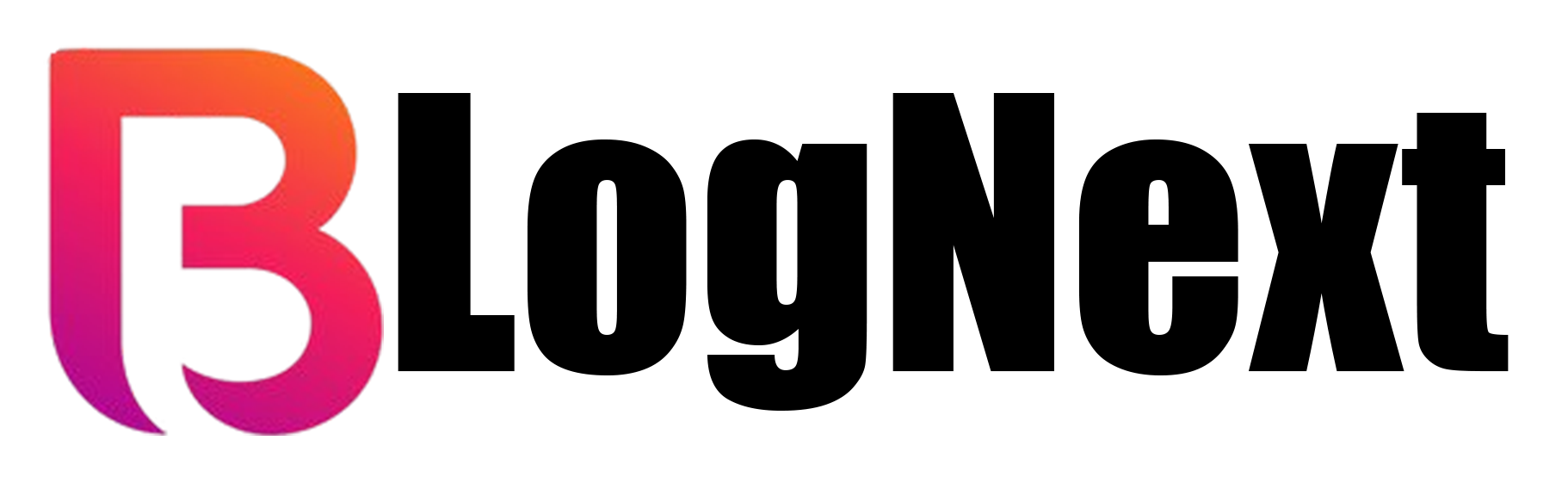
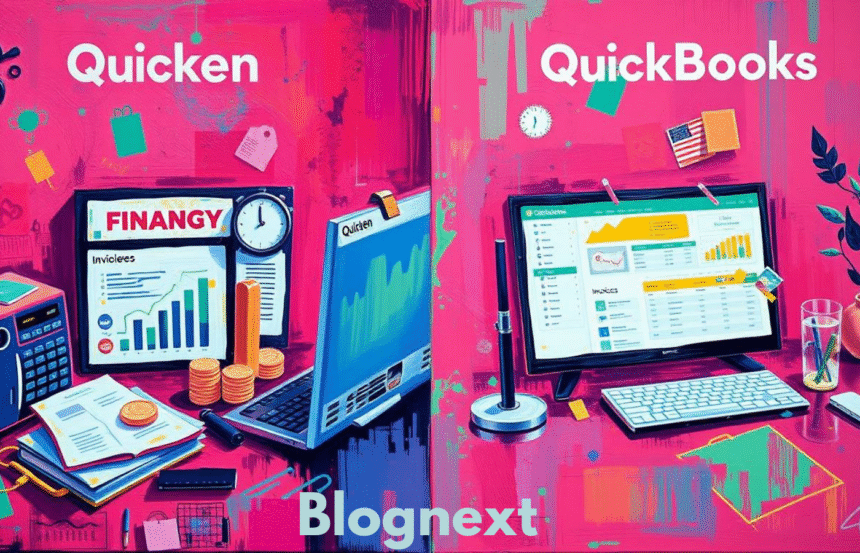
 Why Quicken Is a Strong Choice for Personal Finance
Why Quicken Is a Strong Choice for Personal Finance Pros and Cons of Quicken vs QuickBooks
Pros and Cons of Quicken vs QuickBooks How User Experience Compares: Quicken vs QuickBooks
How User Experience Compares: Quicken vs QuickBooks Security Features to Consider
Security Features to Consider








